Blog
Google AdWords: Campaign Set-Up Secrets

Google AdWords setup is like a multi-choice exam - they provide you with a few options to choose from, but not all of them are right for running a successful campaign.
I’ve come across a lot of clients that have set up their own AdWords campaigns, spent a lot of money, and then found that the campaigns just don’t bring them the returns they were looking for. When I first started using AdWords I followed the same setup process that most people do, and it wasn’t until I became AdWords certified and received some helpful tips from the experts at Google that I learned the basic setup tips you need to know to enhance your AdWords campaigns. Here they are:
1. Selecting the Campaign Type
The default general setting when setting up a new campaign is for “Search and Display Networks” which Google AdWords says is the “Best opportunity to reach the most customers”. If you’re anything like me, this is the setting you would choose because you want to get the most from your campaign right?
Wrong - what Google doesn’t mention is that combining your search and display networks is a bad idea. Why? Because your search network and display network have different purposes:
Search network - Choose the search network if you are looking to drive traffic to your website. Basically this is where your ads will appear on Google search results and other search sites that partner with Google such as AOL. Here you are showing your ads directly to people that are actually SEARCHING for your products and services - they WANT what you have to offer! This means you are likely to get a higher click through rate (CTR) for search network ads, leading to better ad positions for a cheaper cost per click (CPC).
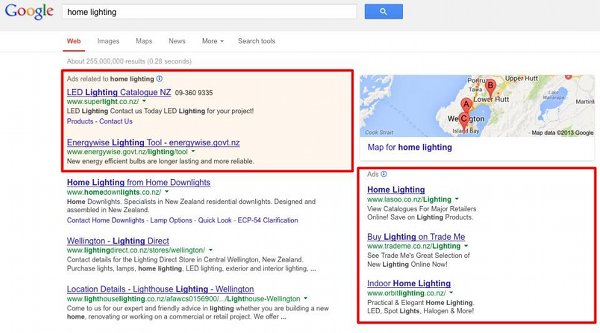
Display network - In general, the display network is great for branding. This is where your ads can appear on other people’s websites that have AdSense enabled. This might be websites like YouTube, Trademe, or other people’s blogs. With the display network you can choose to have simple text ads, or eye catching image ads. The display network allows you to target people based on their interests, and potentially capture people who were actually looking for something closely related to what you offer, or who might have been reading a blog/news article related to what you offer. The difference here is that you are attempting to capture people that are already on another website, and are therefore less likely to pay attention than those who are directly searching for your products and services. This makes the click through rate for display network ads much lower.

So what does this mean for your campaign?
If you want to target both the search and display networks it is best practice to set up two separate campaigns. This way your Google search network campaign will benefit from higher click through rates (CTR) which in the long run will give you better ad positions at a lower cost per click (CPC), while your brand will benefit from more impressions on the Google display network!
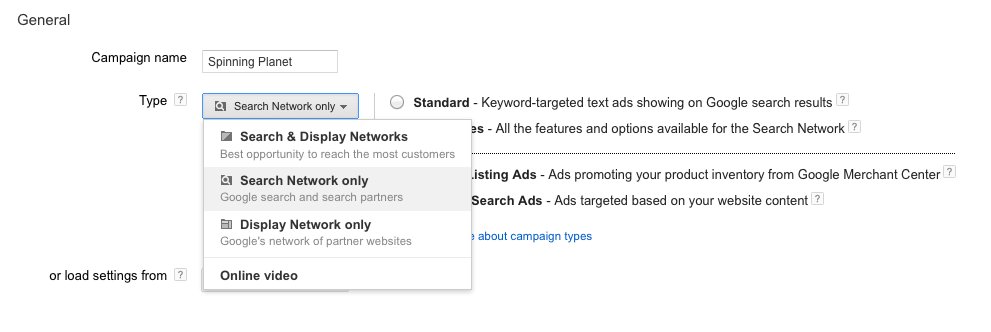
2. Location targeting
When deciding on your campaign location settings you will need to determine whether you need to set up separate campaigns for different states/regions/countries. To do this you will need to analyse your target market to determine if there are likely to be significant differences between people in different locations which will allow you to better optimize your campaigns. Here are some examples:
A business selling globally will want to run separate campaigns for each country. This way you can analyze the behaviour of each country and adjust your ads and keywords accordingly.
If you are selling nationally you might look at your Google Analytics and find that people in different states/regions want different products, or that you already get a lot of visits from some areas and you want to only target the areas you don’t get a lot of work from.
It is a good idea to regularly check your Google Analytics location data to see which locations are performing well, and which need improving. Even if you start targeting a whole country, you may find that there are some states/regions that click on your ads and are converted into customers, while others are clicking through and leaving the website. In this case you will either want to separate the campaigns so you can optimize them for the target market, or you can exclude those locations from the campaign altogether.
3. Bidding and budget
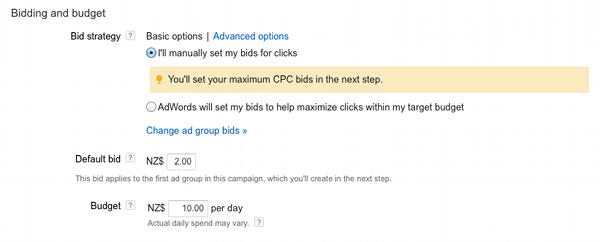
Make sure you keep the default settings for your bid strategy of “I’ll manually set my bids for clicks”. While AdWords can do a good job of setting bids to help maximize clicks, if you choose this option you won’t be able to accurately optimize your keywords later down the track. By manually setting your bids you can set a default bid which is the default maximum amount you are willing to pay per click (PPC), and then as your campaign collects data you can adjust bids for keywords that are really important (eg. some keywords might be really popular so you need to pay more to get on the first page).
These settings can always be adjusted later, and Google AdWords will definitely let you know if your default bid is too low, or if your campaign is regularly reaching the daily budget which would limit the amount of potential clicks on your ads.
Conclusion
The settings above are really important for the success of your AdWords campaigns and will allow you to optimise and manage your campaigns for optimum performance. There is lots to learn about Google AdWords and getting these settings right are your first steps in the right direction.
To learn more about our AdWords campaign management service click here
 About
About
Brynn


