Blog
Get free stuff for your website
 Here's some resources that will help you make great graphics and impress your office collegues and friends:
Here's some resources that will help you make great graphics and impress your office collegues and friends:Wordle
Wordle allows you to create cool looking word clouds like this:
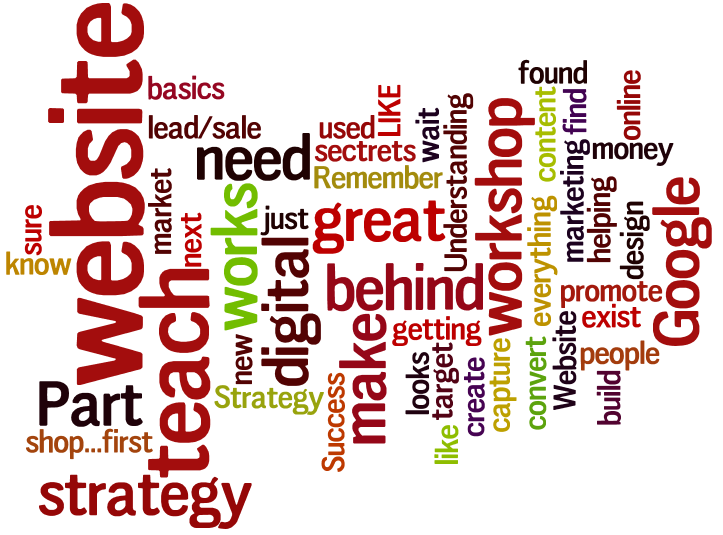
IcoMoon
If you need some professional looking icons this is the place to go. This online app also allows you to scale and download the icons in SVG format for lossless editing. Here's some examples:
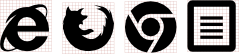
Check out the app here: http://icomoon.io/app/ or download all of the icons here.
Google Fonts
Want to make your presentations and documents look cooler? Download lots of free fonts like this from Google:

Color Scheme Designer
The next time you're designing a presentation or a website try using Color Scheme Designer to choose a colour pallette for you. It will even give you a preview of how the colours could be used on a website like this:

http://www.colorschemedesigner.com/
PHOTOCOPA
Photocopa creates colour pallettes from your photos that you can use in your designs like this:
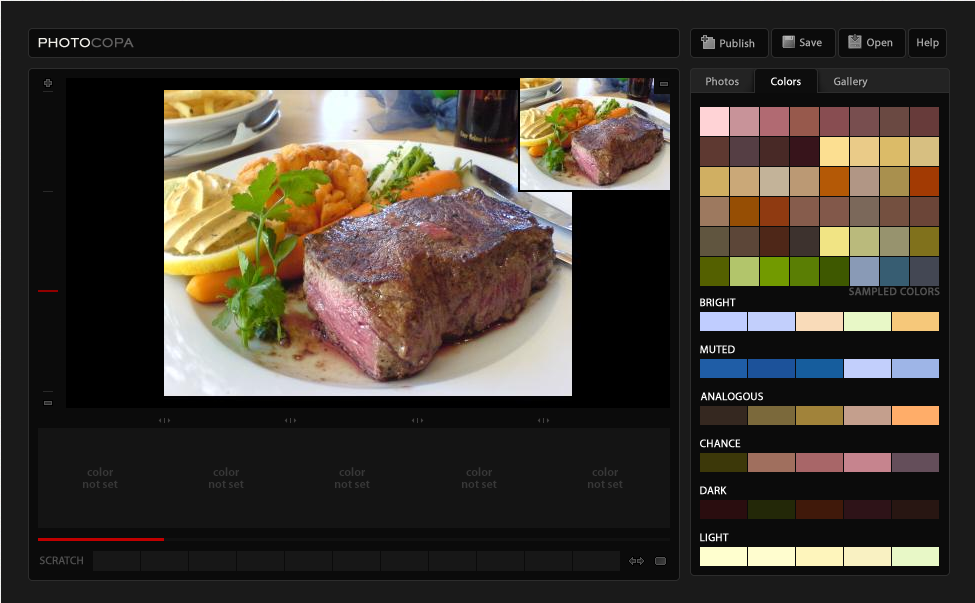
http://www.colourlovers.com/photocopa
Creative Commons
When you add other people's photos or music to your website or presentation you need to be sure that you're not breaching copyright. The simplest way to do that is use media that is in the creative commons. Use the Creative Commons search engine to find media.
http://search.creativecommons.org/
In next week's blog I'll give you some links to my favourite free software that helps me edit photos and make my own custom graphics from scratch like this:
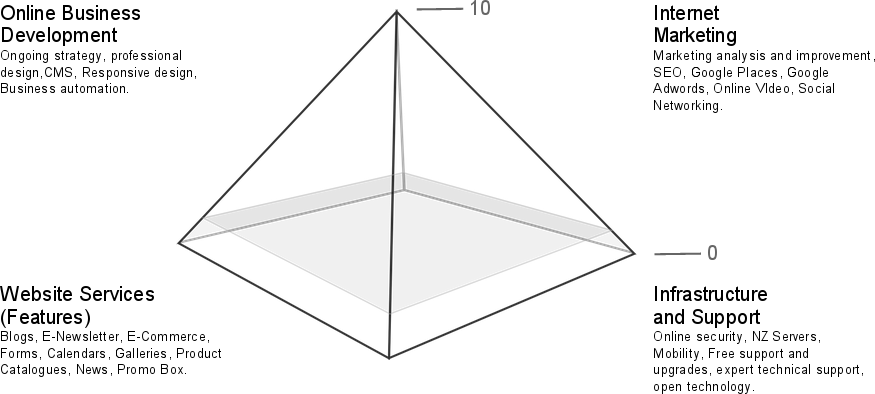
brynn :-)
 About
About
Brynn


