Blog
Free business software
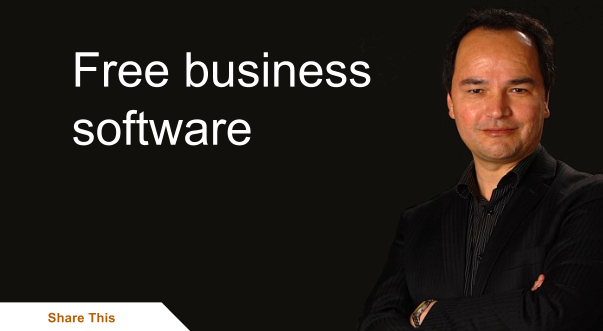
I still see many people using old software that is outdated or buying new software that they don't really need so I thought I'd show you some free software that I use.
Document Editing
Google Drive
Most of the time I'll just create my documents using Google's free tools such as Documents, Presentations, Spreadsheets, Forms, Drawings and much more. There's a number reasons I choose Google over traditional software:
- I can share the documents with anyone else that has a free Google account and give them access to edit the document.
- Google keeps multiple revisions of the document so it never gets lost and I can always go back to an old version if I need to.
- I can access my document from any computer and also mobile devices like my phone.
Below is a screen cap of some documents in my Google Drive:
 If you don't already have a Google Account, sign up for one here.
If you don't already have a Google Account, sign up for one here.Libre Office
When people send me documents created in Microsoft Word or Excel I use Libre Office to open and edit them. You can download Libre from here.
Graphics Editing
Most of the time I'll create my graphics using Google Draw. Click here to see an example of the banner that I use at the top of all of my Blogs. Here's some other examples of graphics I've made with Google Draw:


 GNU Image Manipulation Program (GIMP)
GNU Image Manipulation Program (GIMP)When I need to do advanced image editing like PhotoShop then I'll use the GIMP. Here's an example:

Learn how to make an image like this by following my tutorial here.
Download GIMP for free here.
Inskcape Vector Editor
Professional graphic designers use vector editors to create logos, pamphlets and posters because they produce the highest quality graphics that can be used by professional printers or even the web. I've used many professional vector editors but Inkscape is now my favourite and it's free. Here's some examples of graphics I've made in Inkscape:

 You can download Inkscape for free from here.
You can download Inkscape for free from here.If you found this blog helpful, please share.
brynn :-)
 About
About
Brynn


