Can't send emails fix
Can't send emails fix
99% of the time clients can't send emails because Xtra has blocked outgoing emails on port 25. To bypass the problem make a secure connection to Spinning Planet's mail servers and use these settings instead:
- Open Outlook 2010
- Go to "File" tab and click the "Info" section
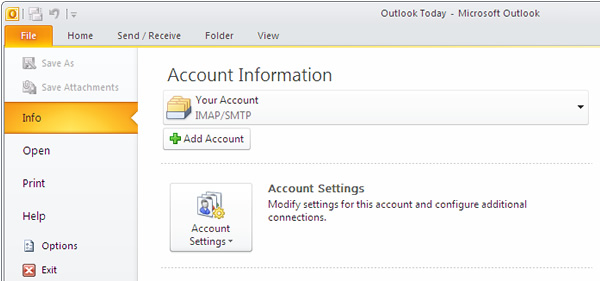
- Click on "Account Settings" then the drop-down button titled "Account Settings..."
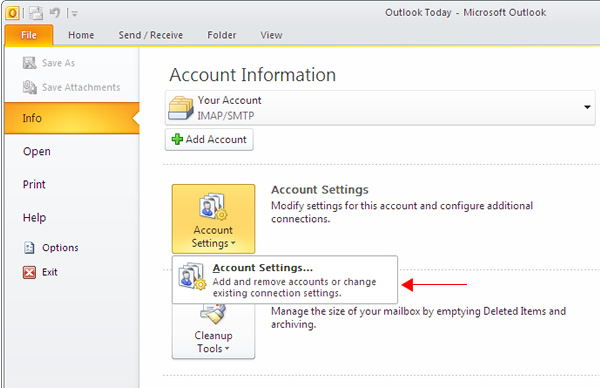
- Select your email account from the list and click the "Change" button
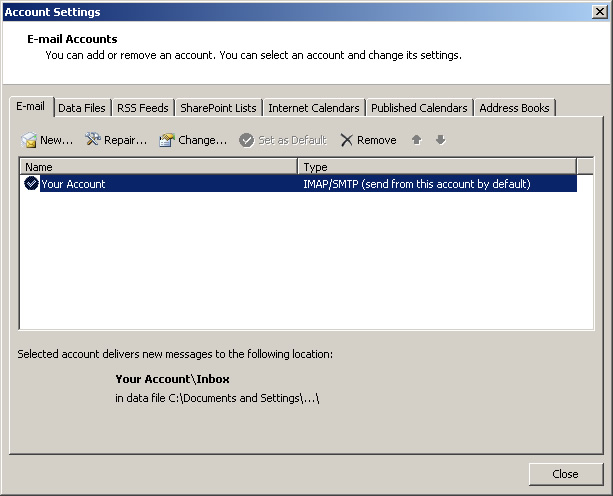
- Change the 'Outgoing mail server (SMTP)' to secure.spinningplanet.co.nz

- Click the "More Settings ..." button in the bottom right corner to open the "Internet E-mail Settings" window
- Click the "Outgoing Server" tab then copy the settings below
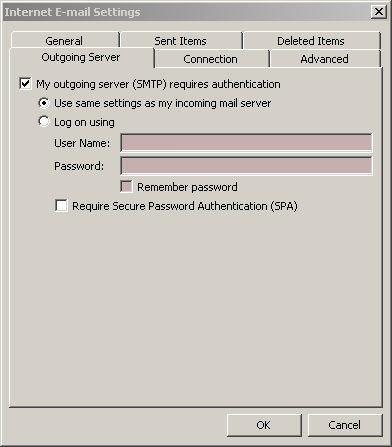
- Finally, click the "Advanced" tab and change the settings to the same as the ones below and click "OK" and then "Next" to finish.
